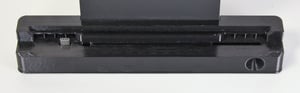Vertical Dock for Surface
Laptop Studio 1-2
$49.99 USD - $59.99 USD

Save desk space and reduce cable clutter by docking your Laptop Studio off the side of your main desktop monitor.
Benefits:
- Reduces neck/eye strain by raising the Surface to eye-level right next to your monitors
- Provides convenient drop-in-docking and lift-and-go un-docking - no more fumbling with cables
- Charges your Surface while also connecting to monitors and your USB devices when you clip-in your own dock electronics
- Reduces clutter by getting your Surface, dock, and cables off your desk
- Seamless integration with Enterprise and consumer-grade ergonomic solutions via standard VESA 100mm x 100mm mounting
- Connect 2-3 external monitors seamlessly while continuing to use the Surface screen. (More screens possible with additional hardware.)
- Built-in cooling vents align to the Laptop Studio's fan exhausts to re-direct hot air behind the Vertical Dock for best performance
- Built-in magnets to firmly stow the MS Slim pen
What's in the box?
- laser-cut VESA mounting plate in black acrylic
- industrial 3D-printed parts in black PETG
- spring-loaded security latch
- horizontal and vertical mounting kits
- Microsoft Dock 2 mounting cage OR USB-C/TB4 port extension & matching cover plate to use with anyTB4 dock, or a kit to mount your Microsoft TB4 Dock
How does everything fit together?
Options:
- Mounting cage for the Microsoft Dock 2
- Mounting cage for the Microsoft Thunderbolt 4 dock electronics - note that this option uses one of the Thunderbolt ports and blocks the other port
- Single TB4/USB-C port with cover-plate so you can use your own 3rd-party Dock instead of Microsoft electronics.
- Dual TB4/USB-C ports with cover plate - one port on rear, one on bottom - Note that docking with two TB4/USB-C ports is more difficult due to the careful alignment required. Folks with disabilities should consider using the Microsoft Dock 2 instead.)
- Horizontal/vertical mounting kit to allow the use the pivot built into your VESA arm to rotate 90 degrees between vertical and horizontal while keeping your Surface secure.
Compatible Surface models:
- Laptop Studio (all models)
- Laptop Studio 2 (all models)
What you need to use the Vertical Dock:
- A Surface Laptop Studio
- Surface Dock 2 electronics or TB4 or USB-C hub
- a universal VESA arm to mount the Dock and Surface
In addition, the following are recommended:
- Desktop keyboard and mouse
- One or more external monitors
Tools required:
- Philips (+) #1 screwdriver
Warranty:
- 30-day money back guarantee
- 2-year limited parts warranty
Please send us a note to inquire about bulk Enterprise orders, custom colors, custom embossed logos, and education/non-profit discounts.